|
You can have even more fun with Citrus Moon's
tiles by
taking the tiles and modifying them to suit. It's easy
to recolour tiles; the magic is multiplying in colour.
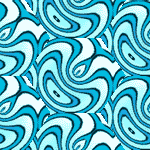
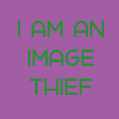 Here are step by step instructions for taking the groovy ultrawave tile and turning it Blogger orange.
This technique only works for creating single colour images; it'll ruin fancy tiles with many colours. And show care for your reader's eyes: this tile is actually pretty awful. |
||
