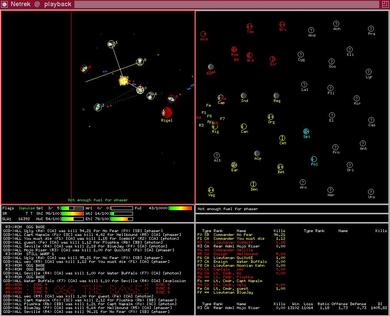|
YouTube Center is good software. It’s an unofficial browser extension to make YouTube work better. Works in most browsers; for Chrome you download the Opera .crx file and drag it into the Tools/Extensions page. What does it fix? #1 thing is it lets you disable DASH playback, the nonsense YouTube implemented a couple of years ago. In theory DASH makes videos play faster and more efficiently; in practice it’s the crap that makes it impossible to pre-buffer a video or seek backwards while playing. YouTube Center also does a good job at resizing the video window to use more of the screen, so that a 720p video actually has a 720 row high window to play in. I also use it to prevent auto-play and to select the video resolution I prefer. The main drawback is that there are too many configuration options, many of which you don’t need. Classic hackerware; the author lets you configure everything, so it’s up to the user to tune the few things they really need to set. I’ve used a few “fix YouTube” extensions in the past that were flaky or broke when YouTube changed something. This one seems to be working for me. I don’t understand why Google’s let their video product get so crummy that it’s necessary to hack it like this. Camino Restaurant in Oakland is one of my favorite restaurants in the Bay Area. I’ve been there a few times, I think every time with Marc, and every time the meal has been excellent. Worth a trip over the bridge for. Last night’s dinner was typically great. Dungeness Crab legs, broiled on live fire with a lovely spice coating (alas, served in shell, but it’s literally the first crab of the season). Then a perfectly cooked bit of chicken three ways; moist breast, a sort of smoked leg, and a ballotine of delicious bits with strong seasoning. A little bitter greens, a little rustic grain (farro?) to catch the sauce, simple and refined. I even had dessert, a dense little persimmon pudding with just a bit of quince for sweetening, very savory and satisfying. Excellent cooking, well balanced. Art of Eating had a profile of Camino a couple of years ago (issue #89) that I can loan you a copy of if you’re really curious. The article’s focus is on their cooking with live fire, which is indeed quite homey in the open kitchen. But while the technique impresses me I think its true value isn’t in the smoke but rather in forcing the chef to be attentive and careful to every single dish. Combine with excellent ingredients and a sense of what makes a delicious, restrained meal and it’s good dining. Camino is run by Russell Moore and Allison Hopelain. It’s on Grand Ave in Oakland. You need a reservation. A bit of nostalgia today for Netrek, one of the best online games ever. It’s from the early 1990s and is an important game design precursor to team based online games. Also its netcode was a huge breakthrough in real time Internet gaming. The game design is brilliant. It’s an 8v8 team game. You mostly play in the upper left window, a Spacewars-like game where you fly your spaceship around and zap other players with your phasers and torpedoes. But the real game is in the upper right, the galactic overview map. The goal is to fly to planets and take them over by beaming down armies while fighting off the enemy players. That combination of high level strategy and local tactics is a hallmark of RTS games like Starcraft, MOBA games like League of Legends, and squad FPS games like Battlefield. I’m not saying Netrek invented that whole idea (Netrek itself was based on PLATO Empire), but it took 5–10 years before mainstream games became as interesting as Netrek. There were even classes in the game, different types of spaceships for different roles. The network code was also hugely innovative, particularly the UDP code from 1992. Back then the Internet was overloaded and slow, 56 kbit/s links were common. Andy McFadden rewrote the original TCP netcode to use UDP and suddenly the game became way more playable on congested links. The key insight is UDP lets the game client decide what to do about packet loss rather than relying on TCP retransmits. Netrek could afford to lose the occasional packet; you might not see a torpedo coming your way but then again you didn’t have to wait 3 seconds for that packet before seeing the 25 other torpedoes launched afterwards. Weirdly most contemporary games use TCP (despite drawbacks), although League of Legends at least is UDP. Netrek partly benefitted from the great community of the academic Internet of the early 90s. I’ve run into a few old Netrek buddies in our later careers as working software people: Andy McFadden and Jeff Nelson at Google and Stephen von Worley of DataPointed. I wonder if any of the Netrek folks went on to work in the gaming industry? Thanks to Brian Dear
for info on PLATO
Here’s something ugly, the whois response for pirate book site readanybooks.net. Below is an extract of the interesting parts that both MacOS and Debian’s whois display. $ whois readanybooks.net Domain Name: READANYBOOKS.NET Registrar: XIN NET TECHNOLOGY CORPORATION Whois Server: whois.paycenter.com.cn Name Server: RICK.NS.CLOUDFLARE.COM Billing Contact: Name : li xiaoing Email : jr361005@126.com <script src= "http://img2.xinnet.com/d/js/acmsd/thea178.js"> </script> Huh? What’s an HTML tag doing in this whois response? And under what circumstances might that script tag be executed? I can imagine a naïve Web interface just injecting that script wholesale into my browser. Every way I load the referenced script it seems benign (right now), but that’s an attack vector waiting to happen. The Elgato Game Capture HD is good hardware. For $150 it captures HDMI video and audio from a game console and writes it to your computer’s hard drive. I bought it because Grand Theft Auto V was so astonishly beautiful I wanted to capture some of what I was seeing. There’s nothing particularly game-specific about the product, I think it’d work to record any unprotected video source. The device is an HDMI passthrough. HDMI in, HDMI passed through (no delay), video also compressed and sent via USB to a computer with (few seconds delay). The native output format is an MP4 container with H.264 video and AAC stereo audio. The capture software is remarkably good; simple capture controls and live streaming to sites like Twitch. There’s even an easy little editor for extracting excerpts and uploading to YouTube or whatever. There are a few drawbacks. The device doesn’t seem to support surround sound and only allows stereo input, so no surround sound is possible via HDMI. Also it has to be powered even to pass through video. Between those two hassles I don’t feel like I can leave my game console plugged into it all the time, so instead I’m swapping cables when I want to use it. Also it can’t quite do 1080p at 60fps, not a problem quite yet but soon to be one. Still for $150 it’s a pretty capable video encoder. If you need a cheap way to capture HDMI, it’s worth a look. |
||